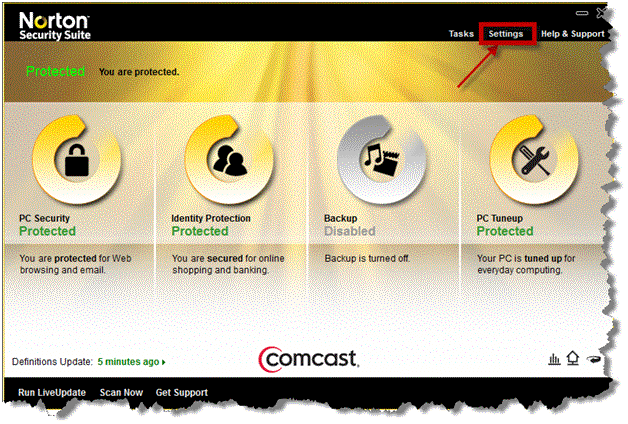
First start your Norton suite by clicking on the icon in the task tray or from Start> Programs> Norton Security Suite ICON
Next click on the 'AntiVirus' settings:
Then from there change SONAR protection to OFF:
==>
Norton will ask you how long you want this setting. You can use a shorter time duration but then future Featherweight Auto Updates may be killed by Norton and you may be forced to go back to the web site to get the setup again after disabling Norton again. For myself, I am turning it off permanently as it appears to be mostly false positives for small volume software development (Google for "Norton SONAR false positive").
Click OK and rerun the FIP install which should now proceed as normal. Short cuts to get you started are:
But now Norton in the task tray may show a small red 'x' on it and opening it may say your PC is 'at risk'.
If you turned SONAR off permanently, you may want to get rid of this behavior / display so the following steps describe telling Norton to ignore that SONAR is off.
Go to Settings again:
Then click on Administrative Settings:
Then Open the 'Configure[+]' item:
Uncheck 'SONAR Advanced Protection' and click 'Apply'
Now SONAR is turned off (permanently if you selected that option) and Norton indicates a green 'Protected'